The Ultimate Guide to Event Management Software: From Planning to Post-Event Analysis
For most people, events usually start with checking if the day is free to participate and (optionally) buying a ticket, and end with driving home thinking about a good time spent, new knowledge gained, and valuable contacts made. For those who organize them, everything is much more complicated.
Each conference, meeting, or festival requires long and conscientious planning, close control on the day of the event, and detailed post-event analysis. It helps ensure everything runs smoothly and adjusts the planning process if not. The number of tasks that require management to bring an event to life can be too overwhelming to handle manually, and that’s where event management systems come to the rescue. This article will consider these systems, their features, and how they can benefit organizers.
What’s an Event Management System
An event management system, or EMS, is a software solution to plan, organize, and execute events. For this purpose, event management apps cover a wide range of features. They allow handling registration and ticketing, venue selection and management, scheduling and timelines, attendee engagement, analytics, and other aspects. As management systems provide centralized access to versatile features, they free organizers from synchronizing data between different apps, improving collaboration and reducing manual efforts.
Let's consider a small example of using an event management system. The annual Tech Expo is just around the corner, and you need to make it a success. You can start by creating an event web page listing the details, including the date, time, location, and agenda. As registrations started pouring in, the system will automatically send confirmation emails to attendees and updated the guest list in real time. You can also use the system to manage social media promotions, create and schedule posts to engage with attendees and encourage sharing. On the event day, the mobile event management app synchronized with the central system can assist you in checking in attendees, tracking session attendance, and receiving instant feedback, making the entire experience seamless and stress-free.
Real-life systems provide broader functionality and deal with more diverse challenges a large-scale project can bring. The need for such solutions is inevitable. As event planning statistics shared by G2 show, there's a growing demand for events and specialized software to organize them. For example, 77% of marketers believe that events are crucial for their companies' success, and 85% of organizers use management software systems to streamline their processes. This brings us to the following question: "What specific benefits a company may reap from adopting an event management system?"
Benefits of Using Event Management Systems
In this chapter, we will explore the key advantages of integrating event management systems into the planning and execution of events. From reducing administrative tasks to enhancing communication and improving attendee experiences, these systems offer a variety of features that streamline processes and boost efficiency.
Minimized administrative efforts and increased efficiency. Event management systems can be used to reduce the number of administrative steps required. By automating routine tasks, organizers can shift their focus from tedious logistics to more strategic aspects of their job. For instance, EMS can significantly reduce the volume of calls or emails inquiring about event details.
Efficient workforce allocation. Software systems with workforce management tools allow organizers to allocate staff more effectively by tracking resources, personnel, and task assignments. Automation ensures the right people are in the right place at the right time, reducing human error and ensuring smooth execution.
Read Also Optimizing Field Operations: The Role of Workforce Management Systems in Energy and Utilities
Eliminate missed communications. Communication breakdowns are one of the leading causes of failures. Management software can improve communication between all parties, such as planners, vendors, attendees, and staff. It offers instant communication tools and automated notifications that ensure everyone stays informed of last-minute changes or important updates.
Streamlined speaker and agenda management. Managing speakers and agendas can be a complex and time-consuming task. Management software simplifies this process by offering a centralized platform where organizers can communicate with speakers, schedule sessions, and update agendas in real-time. The software often includes tools for onboarding speakers, tracking session details, automating agenda updates, and reducing manual efforts and potential scheduling conflicts.
Efficient sponsor management. Exhibitors and sponsors are key stakeholders in any event. EMS solutions can handle many sponsor management tasks, from booth selection to payment processing and lead capture tools. Sponsors can access real-time data and analytics on attendee interactions, helping them measure their return on investment (ROI).
Simplified event registration. Manual ticket sales and paper registration forms are almost rudimental nowadays. Management software allows organizers to build customized registration forms, automate payment processing, and issue electronic tickets instantly. Attendees can easily register online, purchase tickets, and receive confirmations via email.
Seamless live streaming integration. Offering both in-person and virtual participation is essential to attract modern audiences and expand the event's visibility. Management platforms can provide live-streaming features or can sync with third-party streaming services. It allows organizers to offer a unified experience to remote and in-person attendees, ensuring all participants feel connected and engaged, regardless of location.
Creating a positive experience. Event management software can improve the attendee experience by simplifying registration, providing clear schedules, and offering interactive features, like live chat, polling, and networking opportunities.
Save time on future planning. One of the greatest advantages of event management software is the ability to replicate successful processes for future projects. Cloning details, saving user preferences, and pre-configuring setups allow organizers to create a repeatable structure for recurring tasks.
Access to detailed reports and analytics. Things do not usually go as initially planned. However, analyzing what worked and what did not can help reduce risks. Event management systems provide detailed analytics on such aspects as attendee feedback, registration numbers, space utilization, and more. With this data, organizers can make informed decisions for future projects, identify areas for improvement, and optimize resource allocation.
What Industries Can Rely on Event Management Systems
Event management systems can be incredibly useful for a wide range of businesses and organizations. Here are some examples:
| Industry | Types of Companies | Usage | | --- | --- | --- | | Corporate Companies | Multinational corporations, franchises, professional service firms | Organize conferences, seminars, product launches, and team-building activities | | Non-Profit Organizations | Charitable organizations, cultural and environmental non-profits | Manage fundraising campaigns, galas, and community outreach programs | | Educational Institutions | Schools, colleges, universities | Coordinate academic conferences, workshops, and student activities | | Healthcare Providers | Hospitals, clinics | Organize health fairs, medical conferences, and training sessions | | Event Planning Agencies | Professional planners | Streamline the planning and execution of weddings, parties, and corporate events | | Hospitality Industry | Hotels, resorts | Manage weddings, conferences, and other large gatherings | | Government Agencies | Department of health, city planning department | Organize public meetings, community events, and official ceremonies | | Retail Businesses | Retailers | Manage product launches, promotional campaigns, and customer appreciation days | | Sports Organizations | Sports clubs, associations | Organize tournaments, matches, and training camps | | Entertainment Industry | Concert promoters, theaters, film festivals | Handle ticket sales, promotions, and logistics | | Energy and Utilities | Energy companies, utility providers | Organize industry conferences, safety training, and community outreach programs |
[blog-free-consultation-cta]
Key Features Event Management Systems Provide
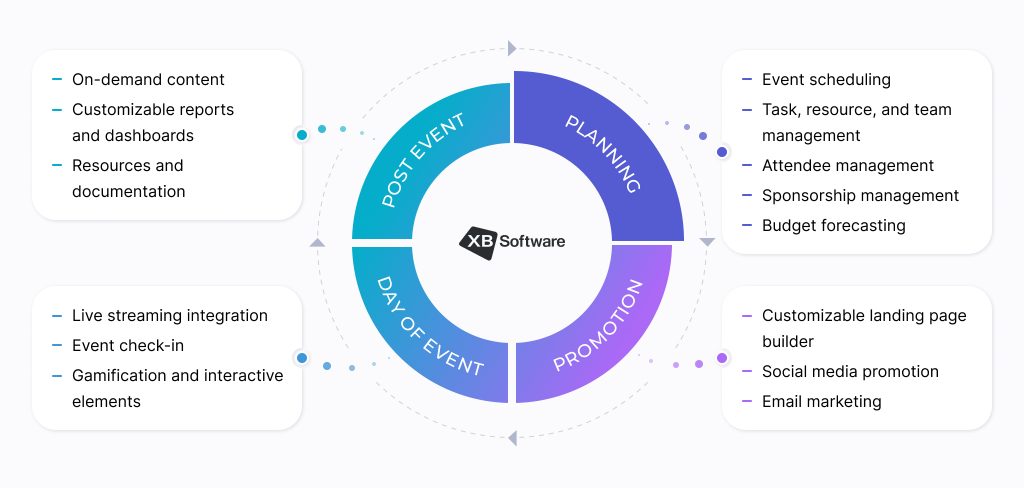
Now, let's see which features can be implemented in such a system, and why they are essential.
1. Planning And Preparation
Event scheduling tools support the easy management of timelines while enabling custom workflows within your event management platform. They not only allow organizers to build schedules themselves but also provide access to online schedulers for all the attendees to add their info directly in the schedule. Integration with popular calendar apps allows all participants to stay synched despite their app preferences. Automated notifications can remind users of upcoming deadlines and important milestones. Customizable templates enable the quick setting up of recurring tasks, which saves the management team time and effort.
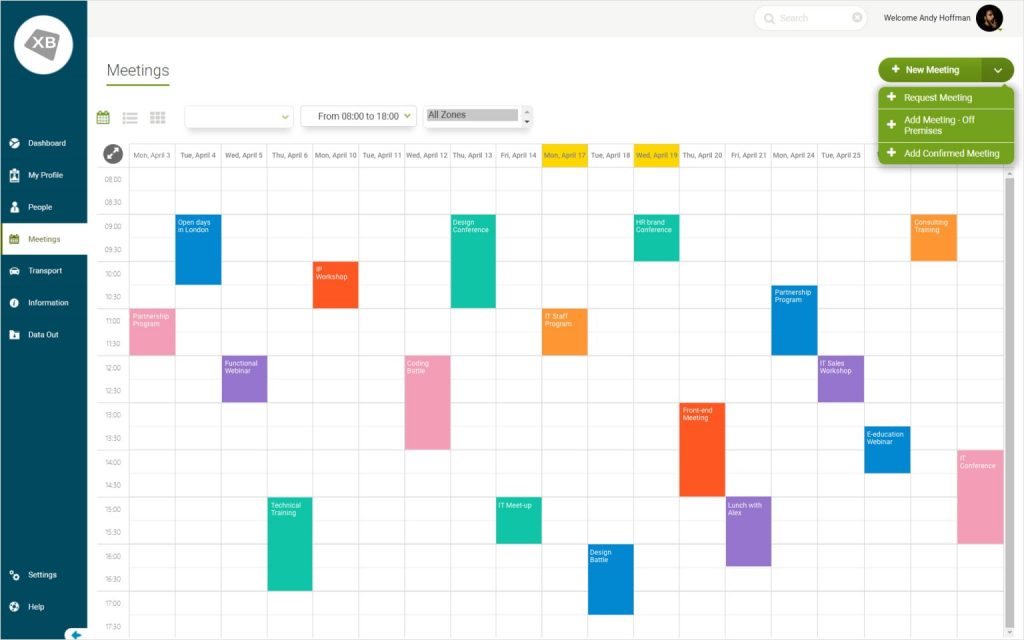
Source: Custom-Made Event Management and Planning Software
Task, resource, and team management. Control over task assignments, team communication channels, and progress tracking are essential for smooth planning and preparation. Resource allocation features can be used to assign and track resources such as venues, equipment, and staff to avoid conflicts and ensure smooth operations. Task management dashboards with Gantt Charts that allow assigning specific tasks to team members, setting deadlines, and tracking their progress ensure every aspect of the project is on schedule.
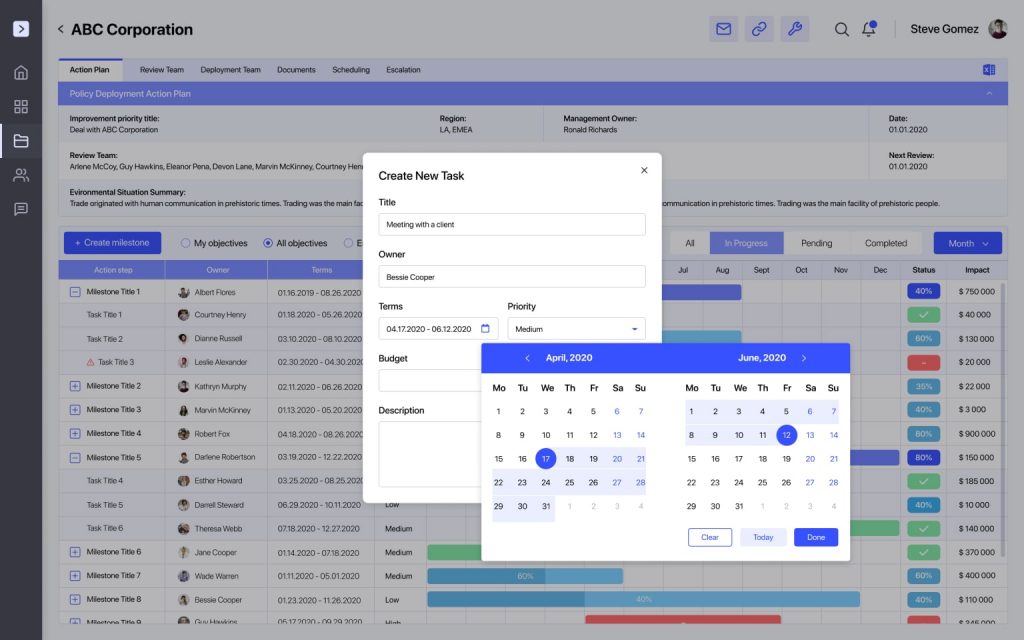
Source: Project Management Tool For Communications Portal
Attendee management enables a smooth and engaging experience. Such tools cover a broad range of features, including creating attendee profiles, collecting important information, and managing communications. Online registration portals with user-friendly interfaces can be a decent starting point for gathering attendee information. Built-in ticketing support can improve the management team’s control over ticket sales and payments. All attendee information can be used to generate attendee profiles, including contact information, preferences, and special requirements. Built-in messaging and email capabilities will keep attendees informed and engaged before, during, and after the event.
Sponsorship management is required to ensure funding for the upcoming event. Sponsor portal is the first point of contact between sponsors and your event. Here, they can access specific details, track their benefits, and view performance metrics. Clean and intuitive customizable forms can simplify the process of onboarding new sponsors. Digital contract management can handle sponsorship agreements and ensure all terms and conditions are clearly documented and accessible. Deliver detailed performance analytic reports on sponsorship results to help sponsors understand their return on investment and plan future engagements.
Budget forecasting tools prevent overspending and ensure financial control throughout the event lifecycle. Customizable budget templates may contain preliminary expenses typical for various types of projects. On their basis, the management team can create a detailed budget that covers all aspects of the specific project, from venue costs to marketing expenses. Revenue projection functionalities can forecast potential revenue from ticket sales, sponsorships, and other income sources to get a clear picture of your financial outlook. After the event starts, the expense tracking tool will monitor and record all expenses in real time, ensuring that you stay within your budget and identify any potential overspending early. An income review module of your management software can visualize all the income streams in an intuitive way:
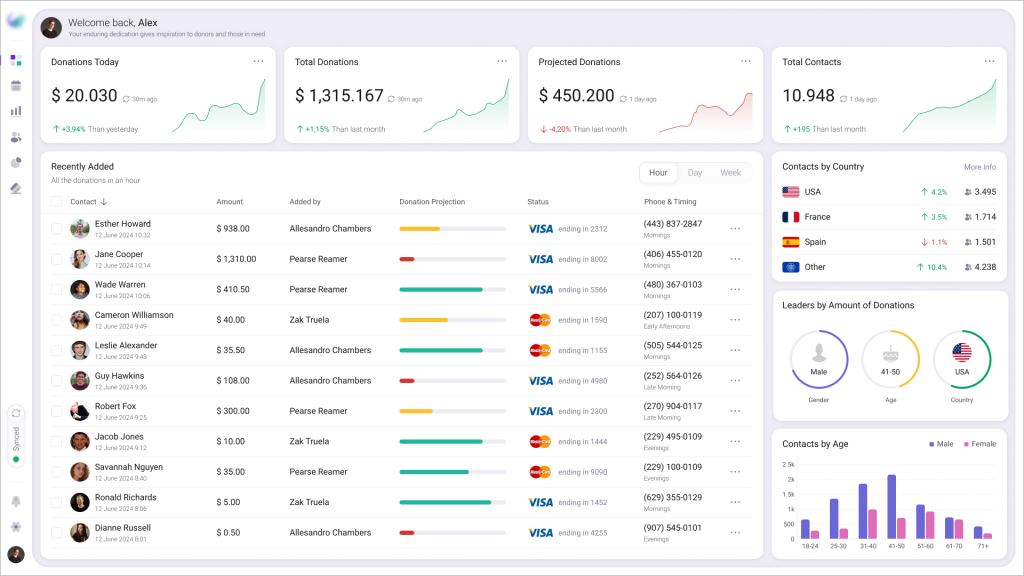
Read Also Transforming Donor Engagement Through Innovative Donor Management Software
2. Promotion
Customizable landing page builders help create unique and engaging landing pages that increase your internet presence and represent its theme and branding. Drag-and-drop editor allows the creation of professional-looking landing pages with a user-friendly and intuitive interface with no coding skills required. Customizable templates provide access to plenty of pre-built landing pages from which to choose. It allows the management team to set up the landing page quickly and tailor it to match specific branding and style if needed. Multimedia integration enhances landing pages with catchy images and videos, helping capture the attention of potential audiences. Analytics and tracking features monitor the performance of your landing pages to understand visitor behavior and improve marketing efforts.
Social media promotion support implies that, ideally, you can promote your event directly using the management software you use. Multi-platform integration allows the team to connect and manage their social media accounts from one central dashboard, including Facebook, Twitter, Instagram, LinkedIn, and more. The management team can schedule social media posts in advance to ensure consistent and timely promotion. Audience engagement monitoring helps respond to comments, messages and mentions in real-time to foster a strong connection with the audience. AI chatbots can free the team from the need to answer general questions and allow potential participants to have a human-like conversation about the specifics of the upcoming event.
Read Also How Generative AI Chatbots Enhance Business Operations
Email marketing tools can incorporate various features, such as customizable email templates that are designed professionally and can be adjusted to match the event's style. Segmentation and targeting tools help segment the audience based on various criteria, such as registration status, interests, and engagement levels, to send targeted and relevant emails. Automated campaigns can send timely reminders, updates, and follow-ups, ensuring consistent communication with your attendees.
3. Day of Event
Live streaming integration helps level out geographical barriers and overcome obstacles for those who want to attend your event but can’t do it. Integration with popular live streaming platforms such as YouTube, Facebook Live, or Twitch can help you reach a wider audience. Interactive features allow viewers to feel more involved. Live chat, Q&A sessions, and polls enhance viewer engagement.
Event check-in helps organizers manage the flow of people and ensure everyone is accounted for. Check-in features of an event management system enhance the attendee experience and ensure smooth operations when designed properly. Efficient registration tools quickly verify attendee information and confirm their presence. You can rely on the attendee app for virtual events, QR codes and barcodes for in-person events, and NFC or RFID technology for contactless check-in. Received information can sync with the event management app’s database and provide the team with instant updates regarding attendee lists.
Read Also Types of Tracking Systems. How to Monitor Anything from Animals to Construction Equipment
Gamification and interactive elements can boost attendee engagement, enhance learning experiences, and create good memories. In other words, it helps make your events fun! Points and rewards system will allow attendees to earn rewards for participating in sessions, networking, or completing surveys. Real-time leaderboards displayed on your web page can foster friendly competition and motivate attendees to engage more with the activities. Live polling and Q&A sessions can be used to gather instant feedback and facilitate interactive discussions during presentations and panels.
4. Post Event
On-demand content expands the life and the impact of the event. Session recordings allow attendees to watch presentations and panels they missed or want to revisit. Building this feature won’t be a big deal if you implement a live-stream feature we discussed earlier. Just record the video stream, edit it if needed, and publish it online. Also, the management system can provide access to presentation materials, such as slides and documents. All the material can be stored and accessed through the centralized content library.
Customizable reports and dashboards help the management team understand what worked well and what aspects of their work require adjustments. Data visualization tools can implement charts, graphs, and other visual elements to interpret data and identify trends or areas for improvement quickly. Dashboard customization allows looking at data from different angles to highlight the most important information for team members, from marketing to logistics. The event management system can generate customizable reports that focus on specific metrics and KPIs relevant to your project, such as attendance rates, session popularity, and engagement levels. Automated reporting tools that the team can configure according to a given event’s specifics can generate and send reports at regular intervals with no human involvement required.
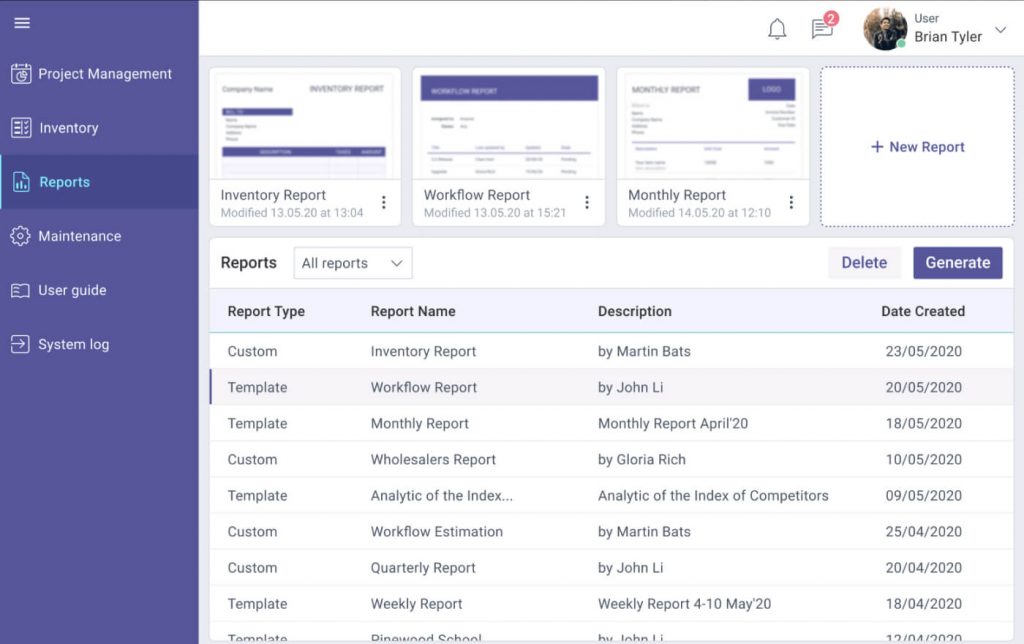
Source: Reporting Module for Project Management Application
Resources and documentation storage can become the management team’s database, covering several years of organizational experience. The centralized repository can store all event-related documents, guides, and resources. Users with different roles can access documents related to their area of responsibility, such as a list of reliable companies providing equipment for rent, for example. Quick and efficient searching and filtering features will save time and effort. Based on the data you collected, you can create guides and training materials that cover all project details, from logistics to session details, and help staff and volunteers to learn from your wisdom.
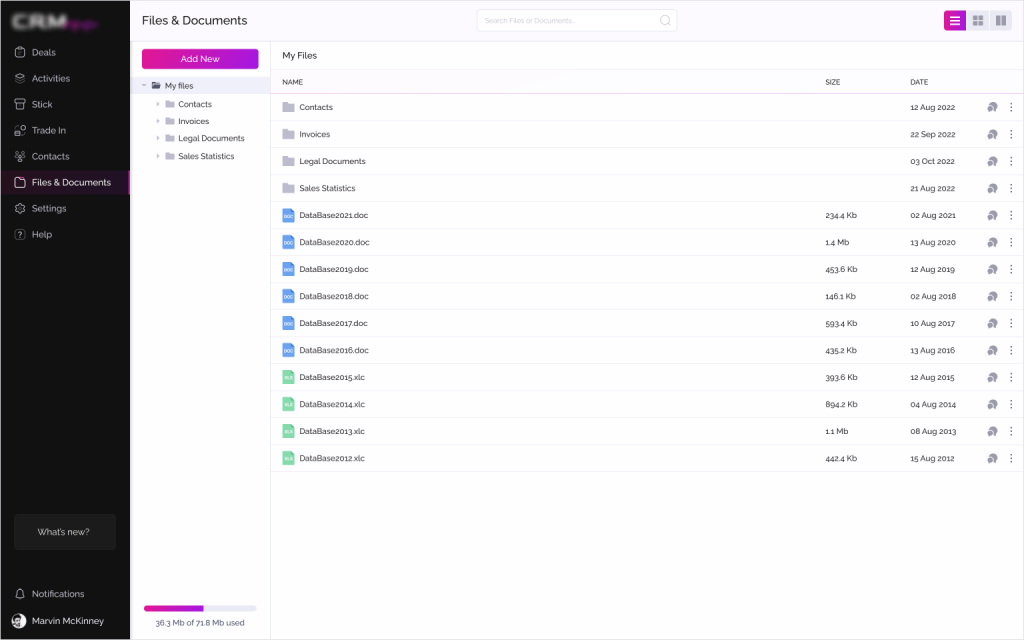
Source: Handy Custom CRM Software
Conclusions
Event management involves bringing together many people with different skills, backgrounds, and preferences. Keeping everybody involved and satisfied can become much easier with a custom event management system. You're not the first person who needs to organize an event, and such software can provide access to predefined templates for planning and budget forecasting that reflect the experience common to the industry. Advanced reporting and analysis features will highlight your management team's unique challenges. Thus, combining all the features such software solutions provide, you can implement a unique workflow incorporating industry best practices and your experience.